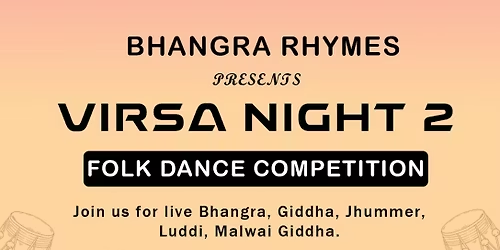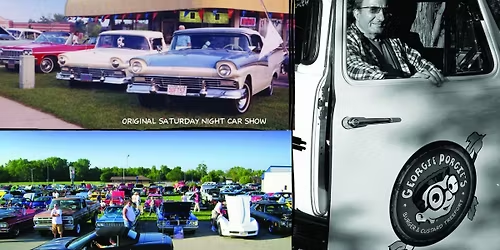Advertisement
Do you need to use Microsoft Office products for work or school? Wish that you were more familiar with the basics? In this 4-week computer class, participants will learn the basics of Word, Excel, PowerPoint, and Publisher. Topics include: how to create a simple document, format text, cut, copy & paste, create a monthly expense spreadsheet, use AutoSum, create a simple slideshow, insert pictures, use animations, create a simple flyer, and use a template to create a business card.Week 1 - September 4: Intro to Word
Learn basic navigation skills to effectively use the Microsoft Word program.
Create a simple document, edit text, and check for spelling errors.
Format the document and adjust the page layout.
Save, print, and open documents.
Week 2 - September 11: Intro to Excel
Learn basic navigation skills to effectively use the Microsoft Excel program.
Create and edit a simple spreadsheet.
Format the spreadsheet and perform a calculation.
Create and move a chart.
Save, print, and open workbooks.
Week 3 - September 18: Intro to PowerPoint
Learn basic navigation skills to effectively use the Microsoft PowerPoint program.
Create, edit, and format a simple slide show presentation.
Add animations and work with different presentation views.
Save, print, and open presentations.
Week 4 - September 25: Intro to Publisher
Learn basic navigation skills to effectively use the Microsoft Publisher program.
Create, edit, and format a basic flyer.
Work with templates to create and edit a business card.
Save, print, and open publications.
This class is held over a 4-week period and requires registration. Register by visiting oakcreeklibrary.org/events or over the phone by calling 414-766-7900.
Advertisement
Event Venue & Nearby Stays
8040 S 6th Street, Oak Creek, WI, United States, Wisconsin 53154