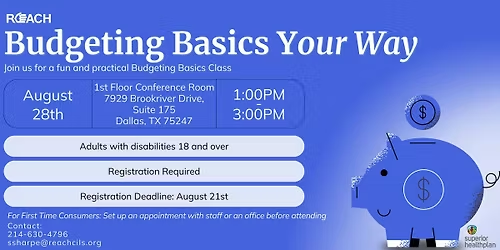About this Event
This 90-minute workshop helps designers build confidence with Figma’s Auto Layout, no advanced skills needed. We will cover the basics, show how layout concepts work in your files, and share ways to collaborate better with engineers. You will leave with hands-on practice, a reusable design system foundation, and a fresh redesign of a Dallas business website.
Workshop Objectives
- Learn Auto Layout as a flexible system, not a set of fixed frames
- Reduce friction in design-to-dev handoff
- Build technical fluency around handoff and CSS fundamentals
- Create components from scratch that you can reuse
- Strengthen your portfolio with a real redesign challenge
What’s Included
- Hands-on Auto Layout training
- Real-world examples of how Auto Layout maps to code
- 45+ minute redesign activity with a local Black-owned business
- Figma starter file with specs
- Handoff checklist and CSS cheat sheet
Agenda
Networking & Check-In
Info: Connect with fellow designers, developers, and creatives before the workshop begins. This is your chance to meet new people, share experiences, and build relationships that could spark future collaborations.
Autolayout Workshop
Info: Start with a welcome and why Auto Layout matters. Learn the basics, watch a silent build, and review common mistakes. Do two hands-on activities to build a component and inspect CSS in Figma Dev Mode. End with a redesign challenge for a Dallas business and key takeaways you can use right away.
Event Venue & Nearby Stays
Good Coworking, 1808 South Good Latimer Expressway, Dallas, United States
USD 0.00 to USD 12.51