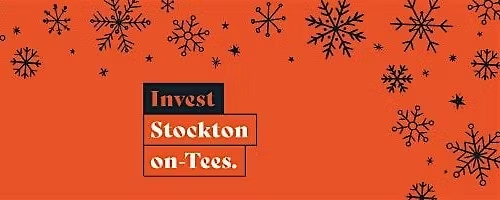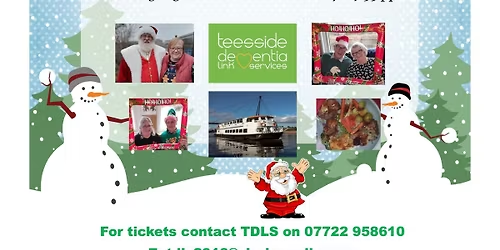About this Event
This workshop will teach you how to use Excel more confidently and efficiently - from essential tools and shortcuts to techniques that boost accuracy and save time. If you are using Excel on a regular basis but you feel that you could be using it better, this course is for you.
The workshop will cover:
· Understanding The Interface
An overview of the Excel screen, tabs, ribbons and basic navigational tools.
· Entering And Formatting Data
Understanding how you can help Excel deal with text, dates and number formats.
· Sort, Filter & Slicers
Organise your data with ease using sort, show only what you need using filter or slicers.
· Basic Formula & Functions
Use simple formula to add, subtract or multiply and generate a function to sum or average. Functions included: SUM, AVERAGE
· Conditional Formatting
Visually highlight important information automatically with colours or icons.
· Data Validation
Define rules to control what users can enter into a cell to keep your data accurate.
· Logical If Functions
Use simple logical questions to test conditions and provide true/false options. Functions included: IF
· Saving Your Workbook
Best practice for saving, autosave and file formats
· Converting Datasets To Tables
Structure your data into a table to make it easier to read and work with.
Event Venue & Nearby Stays
Stockton Business Centre,, 70-74 Brunswick Street, Stockton on Tees, United Kingdom
GBP 0.00