
About this Event
Course outline
Adobe InDesign is regarded as the industry standard application for producing single and multi page documents such as posters, menus, CVs, price lists, brochures, magazines, newsletters, social media artwork, and much more. This course is delivered as two half-day sessions, each 3 hours in duration. The second date will be scheduled on a mutually convenient date upon booking the first session.
Each workshop has a maximum of 4 people. This small group size ensures that all participants will receive plenty of personal instruction and feedback.
Course Content
Hour 1
Introduction to the Workspace
- Create a new document
- Controlling the workspace
- Customising the workspace
- Screen layout and window arrangements
- Navigation and zoom shortcuts
- Guides, grid and ruler
- Switching between normal & preview mode
- Learn Palette
Design considerations
- Brief introduction into colour harmonies
- Brief introduction into typography
- Brief explanation into typographic hierarchy
Hour 2
Working with Text
- Creating and resizing text frames, correcting overflow text
- Exploring Text options via the options bar
- Exploring Text options via the character Panel
- Adjusting Tracking, Kerning and Leading
- Adding and deleting strokes on text
- Adding and deleting strokes on text
- Applying colour to Text and Text frame
- Changing the shacking order of elements
- Using the Align Palette
- Using the ‘Text Frame Options’ to change the appearance of text within a frame
- Using the ‘placeholder text’ feature
- Adjust paragraph formatting using both the options bar and the paragraph panel
- Adjust Character formatting using both the options bar and the Character panel
Hour 3
Working with images
- Importing images
- Resizing images
- Adjusting frame fitting options
- Rotating frames and frame contents
- Changing opacity of images
Working with graphic elements
- Creating shapes; rectangle, Square, Ellipse and Circle
- Using the pen tool
- Adding, deleting and converting anchor points
- Adding ‘photoshop’ effects to shapes
- Adding type to a path
- Aligning & distributing graphic elements
- Changing the shack order of graphic elements
- Working with Layers
Hour 4
Working with colour
- Adding & deleting colour fills and strokes to objects
- Explore the stroke panel features
- Create and save a custom colour using the colour picker panel
- Adding colour swatches from libraries, e.g. Pantone colours
- Selecting and saving colour swatches using the Eyedropper Tool
- Selecting and saving colour swatches using the ‘Colour Theme Tool’
- Adjusting tints and opacity
- Creating gradient fills
Hour 5 & 6
Working with multiple page documents (Newsletter creation)
- Document set-up; facing pages, inside margin, bleed, etc.
- How to create text boxes, re-sizing, link boxes, manage over-set text
- Turning on/off Text frame threads
- How to import text from Word keeping formatting
- Working with rulers, changing document measurements
- Turning on/off hidden characters
- Explore text wrap features
- Explore ‘Text frame options’ to create columns, inset text and vertical alignment
- Working with Master page elements. Adding & working with multiple master pages
- Creating and editing paragraph and character styles
Preparing Documents
- Pre-flight document (checking & correcting errors)
- Package document (Archiving)
- How to create a pdf for web
- How to create a pdf for print (crop marks, resolution, etc)
- How to create Hyper-text links
Questions and Answers
Course requirements
This workshop is suitable for anyone with basic PC or Mac skills who wishes to learn InDesign from scratch or wants to improve their existing knowledge of the program.
You will need a laptop with Adobe InDesign installed or contact me prior to the event to make arrangements to borrow a spare laptop.
Booking confirmation
To cover the cost of room hire, this workshop will only run with a minimum of 2 people. Why not enrol with a friend using the 2-4-1 offer to ensure the running of the event. If purchasing one ticket I will email you should inadequate numbers be reached and offer you alternative dates.
One to One training
If you are unable to attend this workshop or would prefer a one to one training session where we can focus on your individual learning needs and tailor the session to you, do contact me on 07944 267113 to discuss your requirements and arrange a suitable date and time.
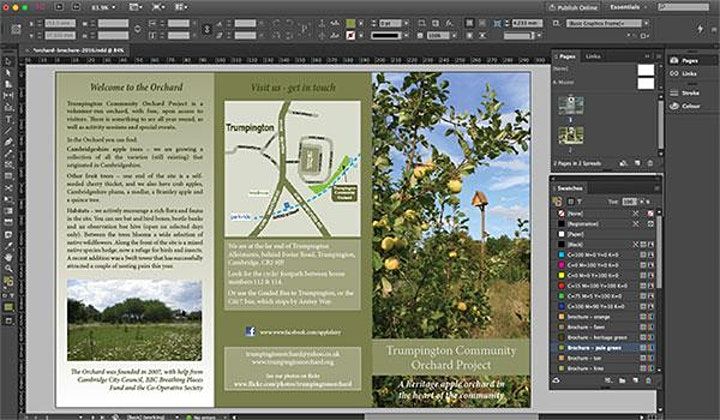
Event Venue & Nearby Stays
Rock Road Library, 69 Rock Rd, Cambridge, United Kingdom
GBP 210.00 to GBP 315.00
