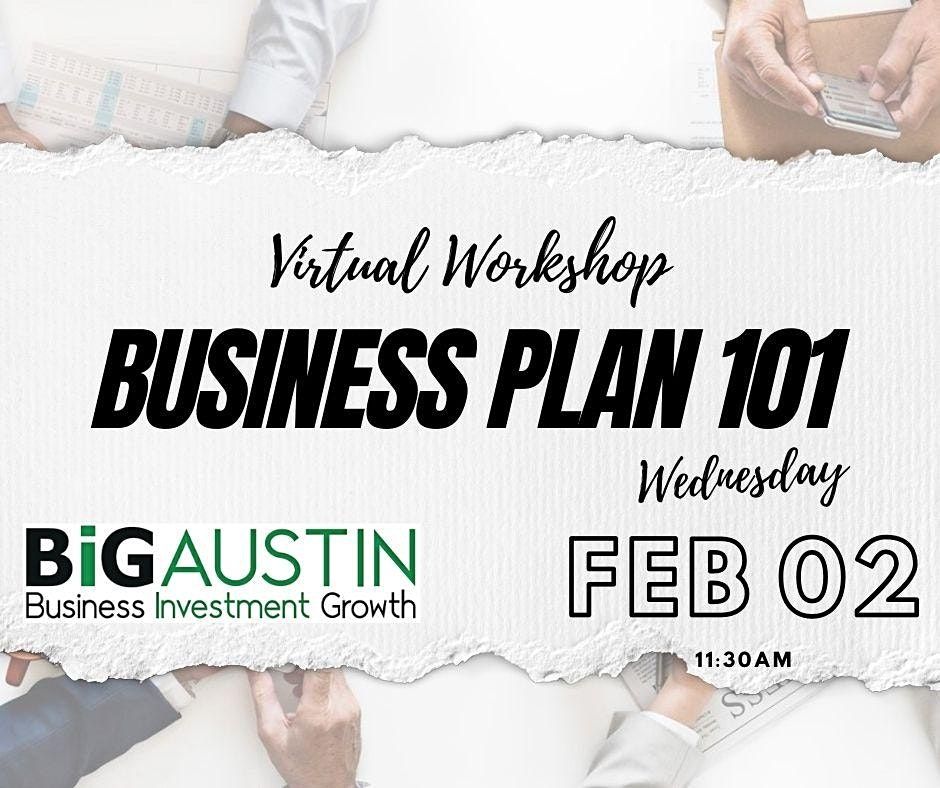
About this Event
Business Plan 101
“A goal without a plan is a wish”
Most businesses fail due to a lack of proper planning. Don't let yours be among them nor allow opportunities to get partners or funding slip away by not having a complete plan for your business.
This class will help you to clearly understand the strategic process of developing a business plan. Using BiGAUSTIN's very own business plan template, the instructor will go over each section of the plan and explain what needs to be discussed in it.
The class also touches on the Business Model Canvas - a relatively new approach to business planning - considered by many, including the Harvard Business Review, "the big game-changer".
So, bring a pen, let the ideas flow, understand how feasible your business is or could be, and learn how to maximize its potential.
Guest Speakers:
- Daniel Frunza - BiGAUSTIN
Tuition: FREE VIRTUAL WORKSHOP - Registration Required
Date: Wednesday, February 2, 2022
Time: 11:30 am - 1:30 pm
Location: THIS IS A VIRTUAL WORKSHOP. Once you register for the event you will receive an email with details to access the webinar.
FAQs
Contact: If you have any questions, please contact [email protected] or call our offices at (512) 928-8010
How do I join the virtual workshop?
Once you register for the event you will receive an email with details to access the webinar.The invitation email or message will include a link to the meeting
What platform are you using?
The virtual workshop is hosted through Microsoft Teams platform. If you're not familiar with TEAMS, we encourage you to watch this QuickStart video
Do I need an account to join a meeting?
Joining a Microsoft Teams is always free and you don't need an account to attend sessions.
If you don’t have a Teams account, select Join as a guest and enter your name to join the meeting as a guest. Depending on how the meeting was set up, you may need to sign in to an account that was authorized for the meeting; for details, see Join a meeting without a Teams account.
If you have a Teams account, select Sign in and join to join with access to the meeting chat and more. Depending on the organizer’s settings, you may join the meeting right away or go to the lobby where someone else can admit you.
How do I join a webinar from my mobile device?
Teams mobile apps let you join webinars from anywhere using your iOS, Android, and Windows devices. Learn more.
Event Venue & Nearby Stays
BiGAUSTIN, 8000 Centre Park Dr., Austin, United States
USD 0.00
