
About this Event
Blender 3D: Crafting & 3D Printing Additions For Your Projects
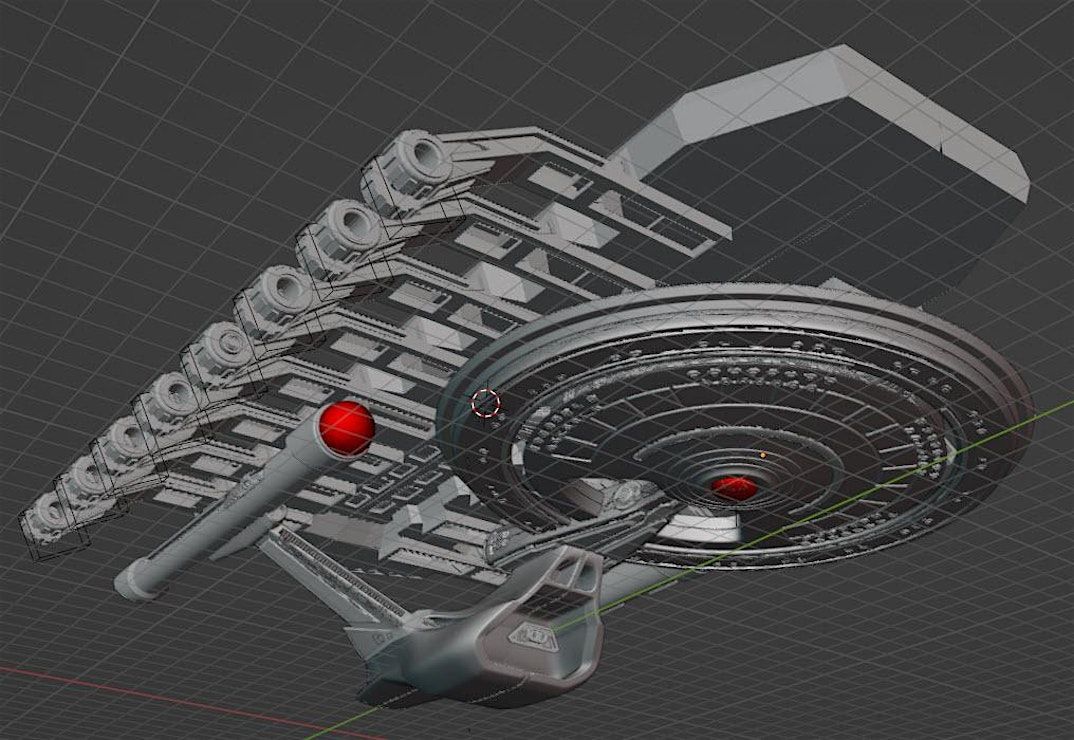
What do I need for this class?
- Bring your own Laptop.
- Install onto it Blender 3D (It's Free!) https://www.blender.org/download/
- Have a mouse that has a scroll wheel for the middle button. Here is an example: Amazon 3 Button Mouse
*The show will provide tables and power to plug in your computer.
*Also the class will be recorded and each student will receive the recording.
_________________________________________________________________________________________
"Blender 3D: Crafting Unique Additions for 3D Printing Projects" is designed for both beginners and experienced creators looking to enhance their 3D printing endeavors.
The class delves into the powerful capabilities of Blender, an open-source 3D modeling software, to design innovative and personalized additions for various projects. You will learn essential techniques for modeling, texturing, and preparing their creations for 3D printing, along with practical tips for optimizing files and ensuring compatibility with different printing technologies. By the end of the class, users will be empowered to unleash their creativity, transforming their ideas into tangible, one-of-a-kind objects that stand out in the world of 3D printing.
You will learn:
- Introduction to Blender 3D: Overview of Blender’s interface and tools tailored for 3D printing enthusiasts, emphasizing its open-source nature and robust community support.
- Modeling Basics: Step-by-step guidance on creating and modifying 3D models, including mesh creation, sculpting, and using modifiers to enhance designs.
- Designing for 3D Printing: Best practices for creating models optimized for 3D printing, such as understanding tolerances, ensuring manifold geometry, and avoiding overhangs.
- Texturing and Materials: Techniques to apply textures and materials in Blender effectively, highlighting how they can inform the design process even if not used in printed objects.
- Exporting for 3D Printing: Instructions on exporting models in various file formats (STL, OBJ, etc.) and settings to ensure compatibility with different 3D printers.
- Creating Unique Additions: Ideas and tips for crafting innovative accessories and custom components for various projects, such as custom figurines, prototypes, or functional tools.
- Using Add-ons: Exploration of beneficial Blender add-ons for 3D printing, including tools for generating supports, automating repairs, and enhancing workflow efficiency.
- Iterative Design and Prototyping: Strategies for rapid prototyping and iterative design, encouraging the use of Blender to modify and improve designs based on test prints.
- Practical Applications: Real-world examples and case studies of successful 3D printing projects made with Blender, showcasing creative applications across different domains.
- Resources and Community: A guide to online resources, forums, and communities for Blender and 3D printing, fostering collaboration and continuous learning.
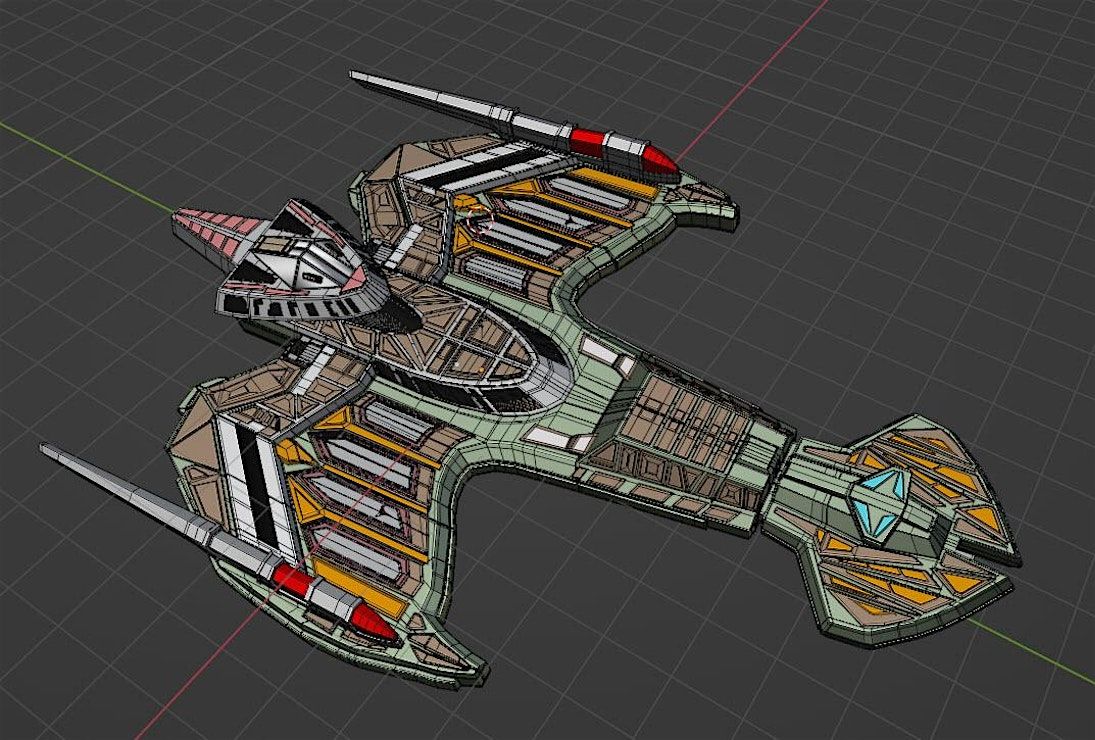
Event Venue & Nearby Stays
Crowne Plaza Louisville Airport Expo Ctr, an IHG Hotel, 830 Phillips Lane, Louisville, United States
USD 293.20












