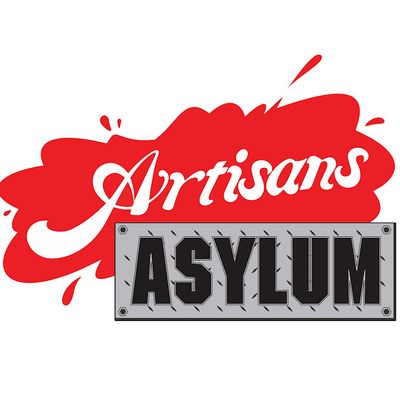About this Event
This course meets four times per class session. Please check the Agenda above for the dates included in each session. By purchasing a ticket, you are committing to attend all meetings included in that session. The title of the Agenda page will indicate which ticket to purchase for that session.Instructor - kraemer
A lifelong maker and member of Artisans Asylum since 2019, you might find kraemer toiling on a project in almost any shop at Artisan's Asylum. He's worked as a scientist, an engineer, and a teacher and is now trying to make it as an independent educator and artificer. He lives in Somerville with his two amazing kids.
Class DescriptionMany people want to explore the world of Arduino and electronics, but it can be hard to find a good place to get started. It's not always clear how complex it will be to implement a new idea, and the line between success and failure can be sharper than in other fields of creative endeavor.
This class will give students a hands-on introduction to basic skills and principles in 3-D design and printing, microcontroller programming, and circuit layout and assembly. Students will leave each of the four sessions with a new demo object they design and fabricate in class.
The final build will be a plug-in kitchen timer (as pictured) built on the Arduino Uno microcontroller, with student-customized software and hardware settings and (optionally) a speaker cover grill designed by the student.
Material FeeThe materials fee for this class is $80. This is separate from the ticket price and is to reimburse the instructor for any tools or materials used in this class. This will be paid once, directly to the instructor at the start of the first class meeting. This instructor accepts payments in cash or through Venmo.
Class Goals1st Meeting (digi-fab shop):
- Get oriented in Artisans' digital fabrication shop.
- Learn three key principles of designing for the 3-D printer.
- Introduce students to the 3-D design program Fusion 360.
- Learn key Fusion 360 concepts by designing a simple abstract solid.
- Export the design and 3-D print a copy to take home.
- Review optional homework: custom speaker cover grill.
- Unbox Arduino Uno and learn to blink the onboard LED.
- Introduce some basic programming concepts.
- Input and run simple Arduino sketches, and predict, observe, and record results.
2nd Meeting (electronics shop):
- Get oriented in Artisans' electronics shop, and learn to safely and effectively use the soldering stations.
- Solder header pins onto your Raspberry Pi Pico.
- Introduce and measure physical quantities used in circuits and electronics; learn their meanings and relationships.
- Investigate the digital input/output pins and other features of your Uno & Pico.
- Learn to add switches to your circuits and your sketches.
- Learn about breadboards and use one to design a traffic-light style display.
3rd Meeting (electronics):
- Introduce circuit diagrams, a schematic representation of electric circuits.
- Introduce two commonly-encountered control knobs, potentiometers, and rotary encoders.
- Experiment with seven-segment LEDs, a component that displays numbers (and some letters).
- Optionally, add a countdown display to your traffic light circuit.
- Recover your breadboard for future projects by transferring and soldering the circuit onto the perf board.
4rth Meeting (digi-fab):
- Assemble timer components using a circuit diagram.
- Introduce the timer sketch and experiment with control parameters.
- Review the timer code and try out ideas for modifications or extensions.
- Write the final version of the sketch to the timer.
- Present custom speaker cover grills.
- Fit timer components into the provided case and test function.
- Folder of printed handouts including instructions, photos, diagrams, questions, and room for notes
- Plastic carrying case
- Arduino Uno
- Raspberry Pi Pico
- Buttons & knobs
- Lights & displays
- Wires, connectors, resistors
- 3-D printer filament
- Prototyping breadboard
- Perf board
- Timer circuit diagram and code
- Customized, assembled, easy-to-use kitchen timer (better than the one on your stove)
Students will need a pen or pencil and a laptop with a minimum of 8G RAM.
PrerequisitesStudents must be 12 years old or older. All students under 18 must be accompanied by and under the direct supervision of a responsible adult.
Students must have a laptop capable of running fusion360.
Class PoliciesLearn more about our class and ticket cancelation policies here.
Please email [email protected] with any questions.
*Sales end 24 hours before the start of the class to allow the instructor and staff time to prep.
Event Venue & Nearby Stays
Artisan's Asylum, 96 Holton Street, Boston, United States
USD 600.00