
About this Event
Choose an individual class or purchase both for a full-day course at a discount.
Lightroom Library Mastery: Learn effective strategies for importing, storing and organizing your photos.
Creative Photo Editing in Lightroom: Bring out the full potential of your RAW and JPEG images using Lightroom’s powerful tools.
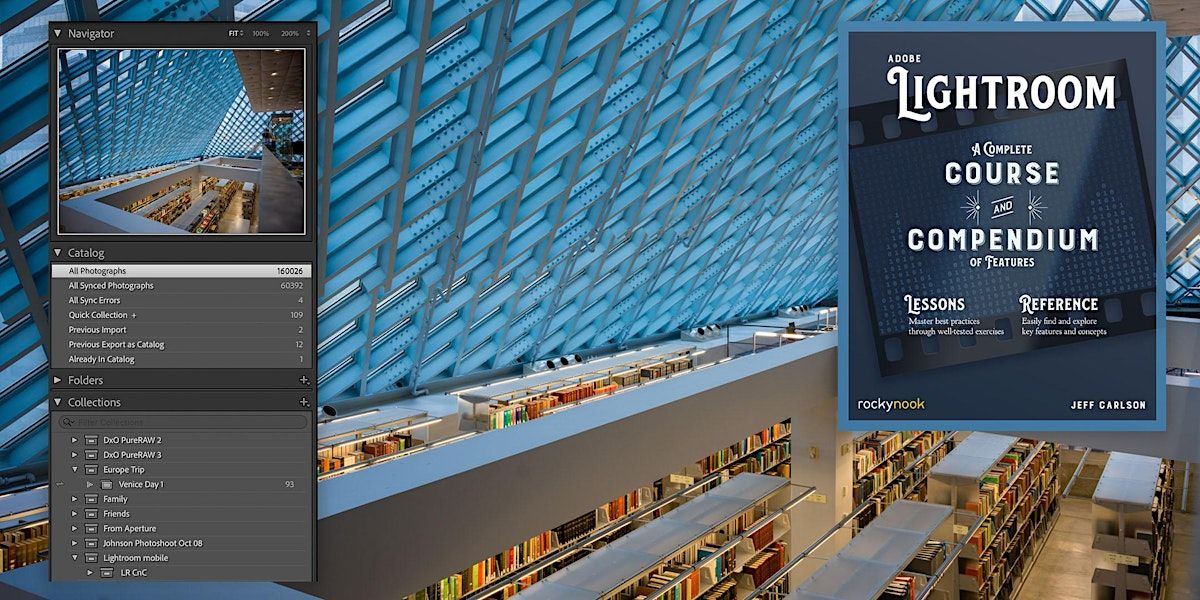
Lightroom Library Mastery – LIVE w/ Jeff Carlson
Saturday, March 29 | 9:00am - 12:00pm
Lightroom is one of the best photo editing ecosystems available, but Adobe doesn’t make it easy on us. Is Lightroom Classic too complicated? Is Lightroom desktop too basic? And why upload photos to the cloud? You can maintain your entire photo library in Lightroom, making it possible to locate and edit your photos—but of course it’s not always that easy. In this class we’ll cover smart strategies for storing your images, importing, using third-party apps to avoid keywording, and more.
Jeff Carlson, the author of the new book Adobe Lightroom Course and Compendium (Rocky Nook), is here to make sense of it all. We’ll walk through Lightroom workflows that respect your time and focus on creativity so you spend less energy on busywork so you can get to the fun aspects of editing.
This class will primarily focus on Lightroom Classic, which has a more robust Library module, but we’ll also cover how Lightroom desktop/Lightroom CC and the mobile Lightroom apps work with images.
Covered in this class:
* Decide which versions of Lightroom are best for you (and why that’s important for library management)
* Where and how to store your photos
* Advantages and disadvantages of previews and smart previews
* Import images the smart way
* Library management that isn’t onerous
* Finding the gems in your library
* Third-party utilities to make your organizing life easier
Feel free to bring a computer and your images if you’d like, though they’re not required. Jeff will also have some photos available to work on to follow along in real time.
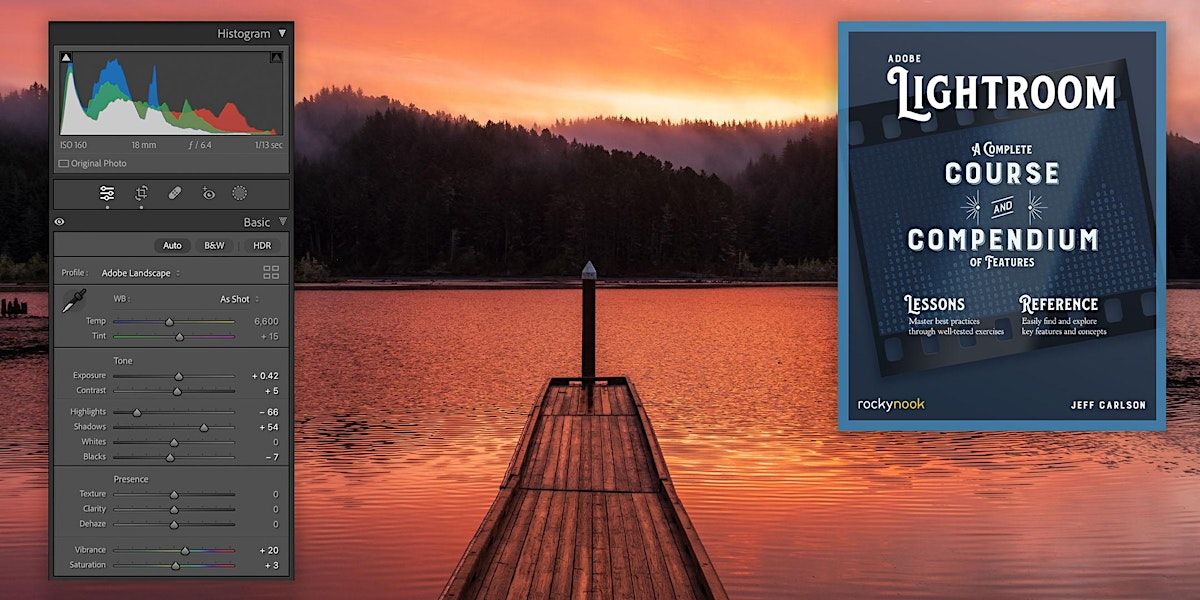
Creative Photo Editing in Lightroom – LIVE w/ Jeff Carlson
Saturday, March 29 | 1:30pm - 4:30pm
After putting in the effort to go out and capture good photos, it’s time to make them great in Lightroom. But how do you go from promising image to spectacular photo in an application as complex as Lightroom? In this course we’ll cover the essentials of editing tone and color, learn how to deal with noisy photos shot at high ISOs that would previously be unusable, and explore how AI-based masking has transformed the way we edit photos in Lightroom, controlling light in ways previously reserved only for Photoshop.
Jeff Carlson, the author of the new book Adobe Lightroom Course and Compendium (Rocky Nook), is here to make sense of it all. We’ll walk through Lightroom editing workflows that respect your time and focus on creativity so you spend less energy on busywork and more on enjoying the process of creating great photos.
This class will primarily focus on Lightroom Classic, but the fundamentals also apply to Lightroom desktop/Lightroom CC and the mobile Lightroom apps.
Covered in this class:
* Photo editing essentials, from tone and color
* Enhance: how and why to denoise and upscale raw images
* Masking and how it will change the way you edit
* Tips for improving Lightroom performance
* Third-party tools to help editing
* Incorporating Photoshop and Generative Fill into the Lightroom workflow
Feel free to bring a computer and your images if you’d like, though they’re not required. Jeff will also have some photos available to work on to follow along in real-time.
Refund policy is as follows. Receive a full refund with your cancellation notice up to 24 hours before event time. No refunds will be issued within 24 hours of the event's start. Refunds can be initiated through your Eventbrite registration or contacting - [email protected]
When registering for this class you agree to opt in to our mailing list. You can unsubscribe at any time. We will never share your email address.
Event Venue & Nearby Stays
Kenmore Camera, 6708 NE 181st St, Kenmore, United States
USD 89.00 to USD 150.00






