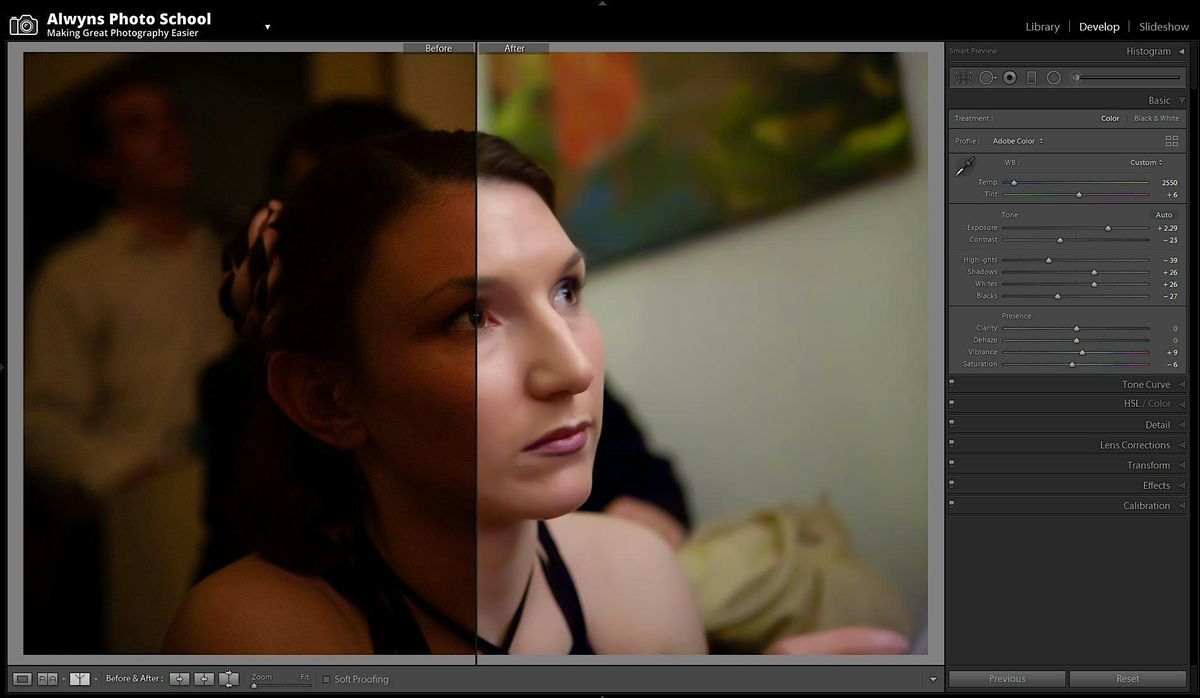
Advertisement
An Adobe Lightroom Course showing how to use what is viewed as the world’s best photographic software.About this Event
An Adobe Lightroom Course showing how to use what is viewed as the world’s best photographic software.
An ideal course for both beginners and experienced users.
You bring your Laptop (with the software pre-loaded -The trial version will do), and we will supply the images and advice.
We will provide you with several images that need work and guidebooks so you can work on the same pictures later.
The Photo Editing Course covers
- Importing your Images and Setting up your Catalogue
- What are RAW Files, and how can they help our Photo Editing?
- Setting up and Personalising Lightroom.
- What are Smart Previews/Organising your Images-So you can easily find them!
Viewing Options.
- Organising and Grouping your Images.
- Flagging, Key-wording and Tagging so you can find Images Quickly and Easily.
- Using Collections to find groups of images/Geo-tagging your pictures.
- Face tagging (Finding people in your images)/Geotagging (finding where the photos were taken)
Editing Your Images
- Using Pre-sets for Fast Editing/Making and Importing Pre-sets.
- Navigating The Develop Module/Fixing Exposure Problems.
- Fixing Colour and White Balance Problems/Reducing Noise in Images.
- Bulk Image Fixing/Using Gradual and Radial Filters.
- Learning the Shortcuts/Straightening and Cropping Images.
- Using the Smart Brush/Removing Spots from Faces.
- Adjusting saturation on specific areas/Quick ways to remove wrinkles.
- Sharpening Images/Fixing Perspective Problems
- Altering intensity of Specific Colours.
- Removing Colour and Working with Black and White.
- Removing Haze from Images/Creating Panoramas.
- Making HDR Images
- Adding Watermarks to your exported images
View the Alwyns Photo School Website for more Photography Class details, dates and galleries.
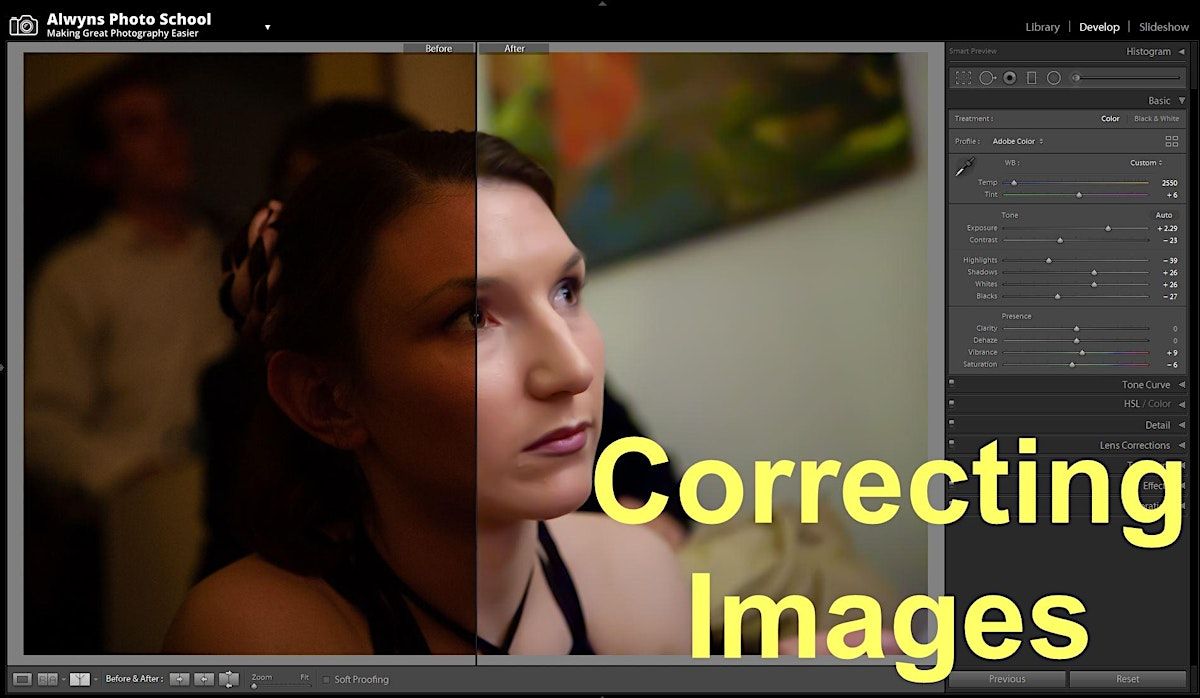


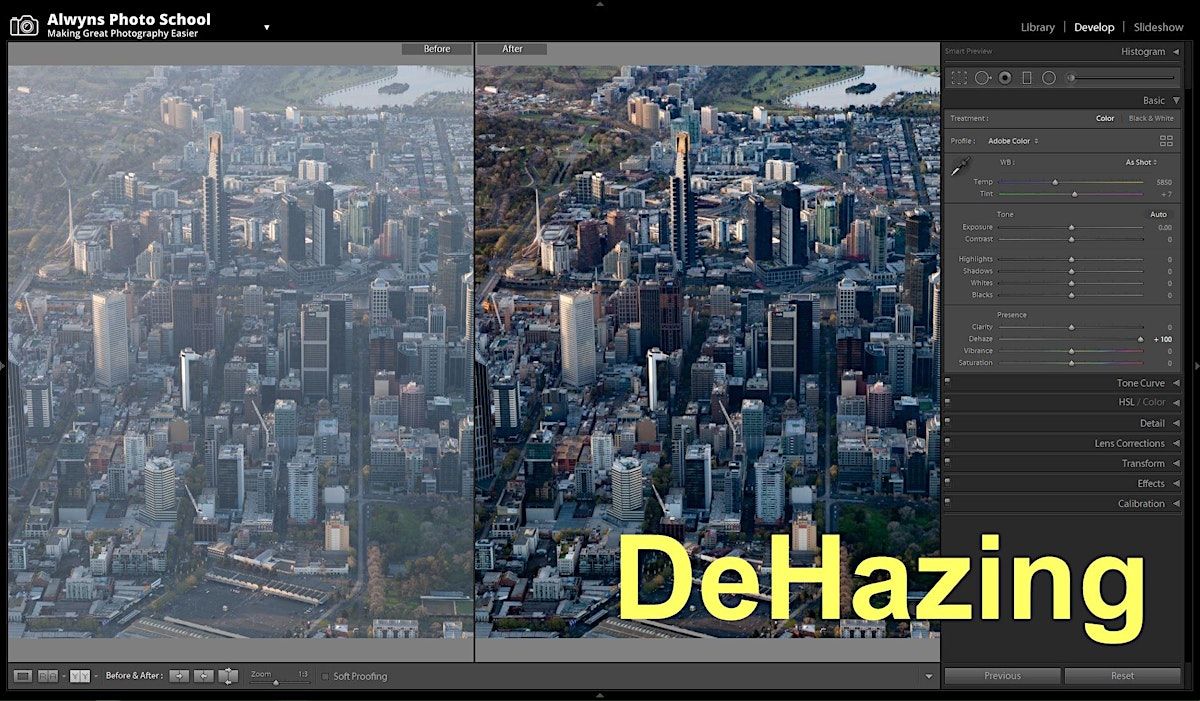

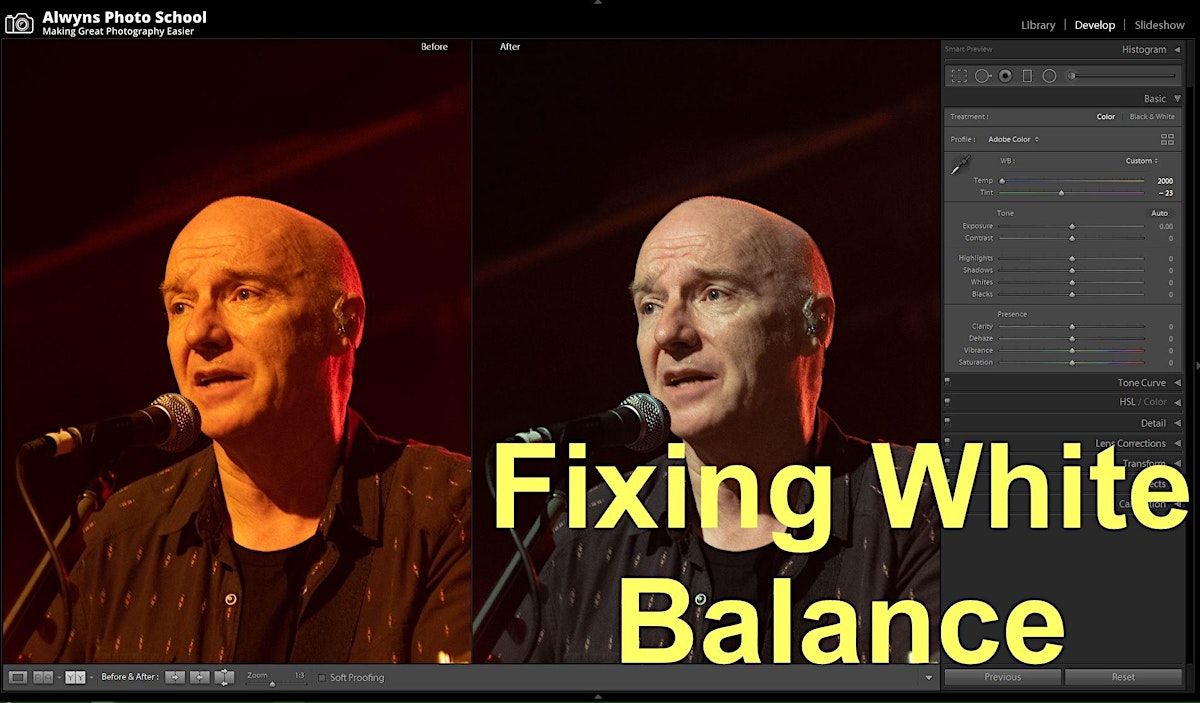

Advertisement
Event Venue & Nearby Stays
Warrandyte Community Hall, 2-8 Taroona Ave, Warrandyte VIC 3113, Australia
Tickets
AUD 139.00




