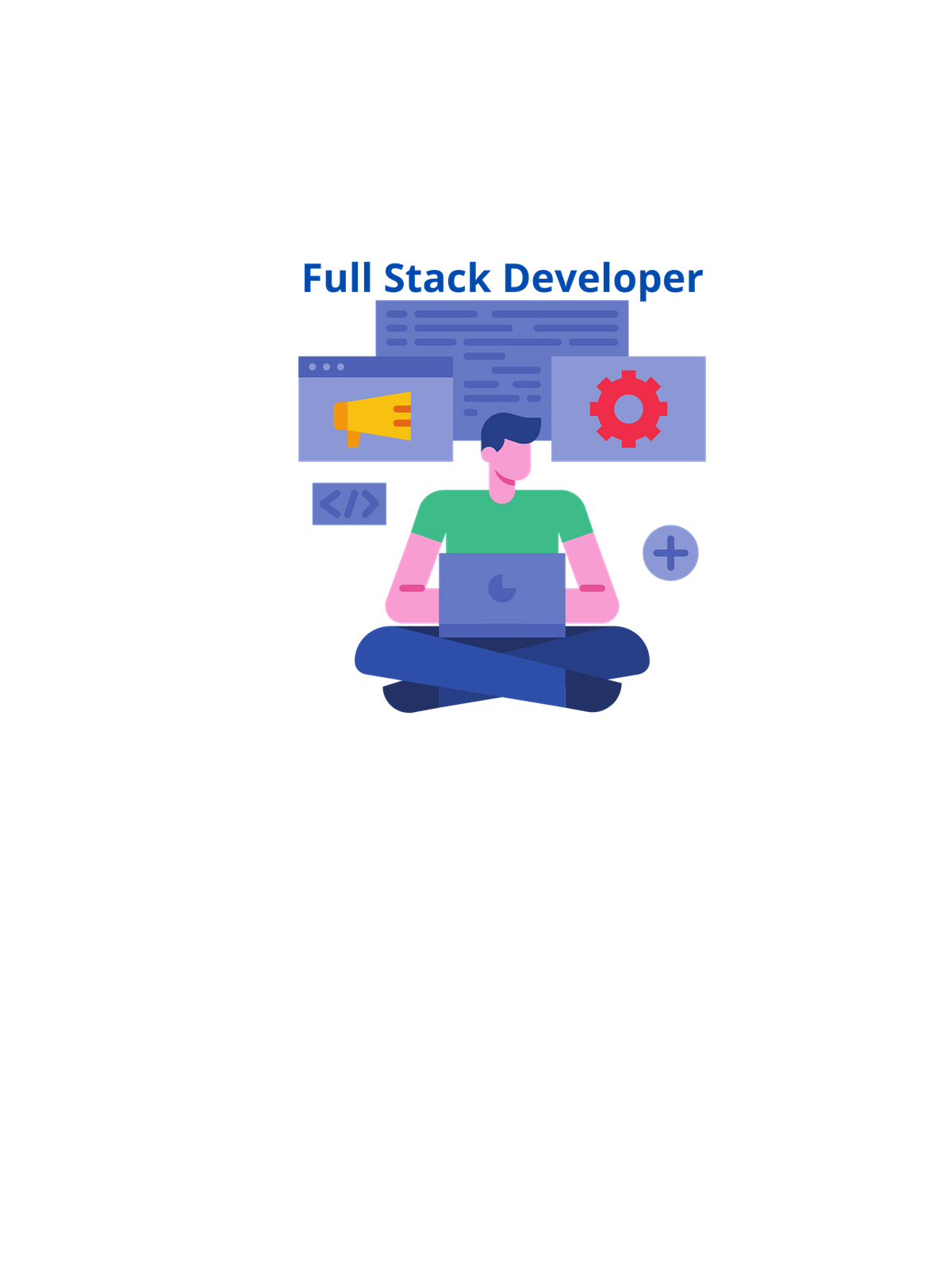
About this Event
This event has been UPDATED since it was first published. View the UPDATED & Detailed Full Stack Developer-1 Training course for beginners Information here.
4 Weekends Full Stack Developer-1 Training course is being delivered from February 6, 2021 - February 28, 2021 US Pacific Time for 16 hours over 4 weekends, 8 sessions, 2 sessions per weekend, 2 hours per session.
- All Published Ticket Prices are in US Dollars
- The course will be taught in English language
4 Weekends Only Full Stack Developer-1 Training Course Schedule
- February 6, 2021 - February 28, 2021 US Pacific time
- 4 Weekends | 2 hours on Saturdays, 2 hours on Sundays every week US Pacific time
- 7:30 AM - 9:30 AM US Pacific time each of those days
- Please click here to add your location and check your local date and time for first session to be held on February 6, 2021 at 7:30 AM US Pacific Time.
Features and Benefits
- 4 weekends, 8 sessions, 16 hours of total Instructor-led and guided training
- Training material, instructor handouts and access to useful resources on the cloud provided
- Practical Hands-on Lab exercises provided
- Real-life Scenarios
Prerequisites
There are no prerequisites to join in our Full Stack Developer Training. However, having prior knowledge of following concepts will be an added advantage:
- General understanding of programming concepts
- Brief knowledge of Java programming
- Familiarity with of front end & backend development
Course Objectives
In our Full Stack Developer training Course we will be covering complete breath of technologies & applications that are extensively used in the industry. This course will not only make the students gain expertise in both front end & backend programming applications but will also help them become familiar with the latest web development technologies & also complete web development life cycle.
- Learn basics & advanced programming concepts
- Introduction to HTML Fundamentals
- A complete overview of JQuery & JavaScript
- Advanced concepts of React JS & Node JS
- Advanced concepts of Angular JS & Express JS
- Working on the concepts of MongoDB
- Complete knowledge of debugging applications
- Exposure towards working on real-time projects & case studies
Course Outline
This is a suggested course outline and the actual course content taught in the class may vary. In 16 hours, partial Full stack developer course content can be covered. This is good for beginners to get started. For those interested in taking the complete Full stack developer course, there is additional price and it will take longer to cover the complete course. If interested, please contact us - [email protected].
1. UI/UX
- UI Developer roles and responsibilities
- UX designer roles
- Technologies needed
- Power of UI
- Current market requirements on UI
- Basic Technologies needed
- Difference between Front end and Backend
2. Basic Web Pages
- Sample webpages
- Crawling and Meta tags.
- Basics
3. HTML-Basics
- Exploring existing pages
- Browsers & Editors
- DOM
- Structure of HTML Page
- Mandatory tags in html page (html, head, body)
- Heading tags (H1…H6), Tags and attributes (Class, Id, style…etc.)
- Inline and block level elements
4. CSS
- What is CSS
- Different ways of applying CSS for elements, and priority chain of CSS
- CSS Properties (color, font, size, border…etc.)
4. CSS – II
- Box model
- Margin & Padding
- Positioning Elements
- Floating Elements
5. More HTML Tags
- Including external page links in a page using anchor tags and its properties
- Working with row and column data using table tags
- Hiding and un-hiding elements using display property
- img tag, p tag, ul and ol tags, li, nobr, hr, bretc
- Layouts, forms, buttons
- Input fields (textbox, radio button, checkbox, dropdown, text area etc.)
- Debugging HTML & CSS (Firebug, IE and Chrome developer tool)
- Creating Tabs and menu lists
6. More CSS Properties
- Adding borders, font, Pseudo classes and Pseudo Elements
- positioning elements (absolute, relative, fixed and static)
- Image spriting
- Box model (margins, padding)
- Floating elements (float left, right etc.)
- Including external resources
- Absolute and Relative paths
- Including external resources like CSS, images etc.
- Display Property(inline, block, inline block etc)
- Display none and hidden elements.
7. Form Elements
- Get & Post Communication
- Validating input values in a form.
- Form action and type
8. JavaScript
- Data types and data structures in Js
- Control structures, if, if-else, while, for, switch case statements
9. DHTML
- Dynamic creation and manipulation of DOM elements using Java script.
- Adding multiple events dynamically using event listeners.
- Event capturing and event bubbling
- Exploring Event Object.
- Validations using key char codes
10. JavaScript Supported Data Structures
- Arrays and Predefined methods.
- Working on logical programs using Arrays.
- Predefined methods in arrays
- Strings and predefined methods
- Objects
- JSON
- Iterating through Dynamic JSON Object.
- Exploring Predefined Date object.
11. Advanced JavaScript
- Inheriting Static Object using proto.
- Inheritance using Object.create()
- Java Script Classes
- Prototyping
- Inheritance using prototyping.
- Global and local variables
- Securing Data using Closures
- Exception Handling
- Handling Predefined and user defined exceptions
- Exploring try, catch, finally and throws.
12. jQuery
- History and version explore
13. HTML 5
- Difference between Minified and non-minified JS files.
- On load and on ready difference
- Jquery selectors
- Multiple ways of referring DOM elements using jQuery selectors
- Jquery methods
- Adding dynamic properties for DOM elements
- Toggling elements
- Creating dynamic elements using jQuery
14. jQuery Traversing methods
- Traversing Siblings
- Traversing Children’s
- Traversing Parent Elements.
- Traversing Ancestors.
- Finding elements using jQuery techniques
- Filtering elements
15. Events using jQuery
- Binding events
- Dynamic binding
- List of events been supported in jQuery (blur, change, click, dbclick….etc.)s
16. AJAX
- Advantages with AJAX and its limitations
- Samples working with AJAX
- Different data formats used in AJAX (string, xml, JSON, etc.)
- XML and JSON difference
- Cross domain interactions using JSONP
- Jquery Promises
- Handling Multiple AJAX Calls using Jquery Promises.
17. Jquery Animations
- Animation Effects using
- Hide, Show
- Sliding up and down
- Fading
- Animate Method
18. jQuery Templating
- Loading DOM dynamically using Jquery templates
- loading templates using AJAX
19. HTML 5
- Difference between HTML5 and HTML 4
- List of Browsers support HTML5
- Doc type
- Semantic Tags
- Multithreading Using Web Workers.
- Media Support (audio and video tags)
- Graphics using Canvas tag and SVG Tags.
- Drag and Drop features
- Offline Application using Application Cache
- Exploring Navigator Object
- Working on locations lat and lng using Geolocation
- Storing user preferences using Local storage & Session Storage
20. CSS 3
- Difference between CSS 2 and CSS 3
- Adding borders and backgrounds
- Advanced text effects(shadow)
- 2D and 3D Transformations
- Adding Transitions to elements
- Adding animations to text and elements
- 20. Responsive Design
- Difference between multiple devices, making a page to work on multiple devices
- Media queries
- Introduction to Bootstrap CSS API
21. Angular JS
- Introduction and History
- What is MVC
- Features and Advantages of Angular Js
- Angular Expressions
- Predefined Directives
- Dependency Injection
- AJAX communication in Angular using $http
- Handling Multiple AJAX requests using $http promises.
- Working on multiple controllers with in single application
- Communication between controllers using broadcast and $rootScope
- Difference between $scope and $rootScope
22. SPA
- What is Single Page Application
- Exploring routeProvider service
- Working on $location service
- Angular configuration
23. Filters
- Angular predefined Filters
- Accessing Filters in controllers
- Creating Custom Filters
24. Angular Forms
- Form Validations
- Angular predefined Form validation classes
- Exploring ng-valid, ng-invalid, ng-pristine, ng-dirty, ng-touched etc
25. Predefined Methods
- Angular predefined methods
- Bootstrap, copy, equals, forEach, extend, toJSON etc.
26. Handling Events
- Adding events in angular js
- ng-click, ng-dbclick,ng-mouseupetc
27. Controller directives
- ng-if
- ng-switch
- ng-include
28. NgResource
- Handling REST calls using $resource
- Performing get, post, put, query, remove an delete calls using $resource
29. Custom Directives
- Creating Custom User defined directives in Angular
- Exploring template, templateUrl, scope, link and restrict properties
- Manipulating DOM element using Directives
30. Angular services
- Constants
- Value
- Factory
- Services
- Providers
31. Angular Scope Functions
- $watch
- $apply
- $digest
NODE JS
32. Introduction to NodeJS
- Introduction and History
- Latest version details
33. Installation and Environment Setup
- Setting up the Node environment
- Node and npm Installation
34. REPL Terminal
- Exploring REPL Terminal
- Walkthrough commands on terminal
35. Digging into NODE
- Server side javascript
- Introduction to NPM
- Creating simple http server
- Exploring package.json
36. Event Loop
- What is Event Loop
- Exploring Event driven programming
- Emitting events
- Setting Callback methods
37. Web Module
- Creating simple web services
- Creating web clients using node.
38. Express js
- Exploring Express module
- Setting up express environment
- Creating http server using express
- Reading data from GET/POST requests
39. Templates
- Creating templates using PUG
- Generating Dynamic html pages from server
- Responding a template for a client request
40. File system
- Exploring File system
- Reading and writing to files
41. REST API
- Introduction to REST API
- REST Architecture
42. Clustering
- Creating and handling multiple clusters in Node js
43. Db Connection
- Connecting to Mongo DB
- Connecting to SQL
44. WebService with DB interactions
- Creating web services which communicate with Database
MONGO DB
45. Overview
- History and overview of MONGO DB
- Advantages
- How it differs from other DB
46. Environment Setup
- Setting up the environment and installation of Mongo DB
47. Data modeling
- Exploring Data modeling
48. Creating and Dropping DB
- Creating DB in Mongo
- Dropping an existing DB
49. Datatypes and collections
- Datatypes
- Creating and dropping collections
50. Documents
- Creating Documents
- Updating Documents
- Query Documents
51. Backup support
- Creating Backup for database
Event Venue & Nearby Stays
IT Training Center, Tech Training Solutions, Guelph, Canada
USD 400.00 to USD 500.00
